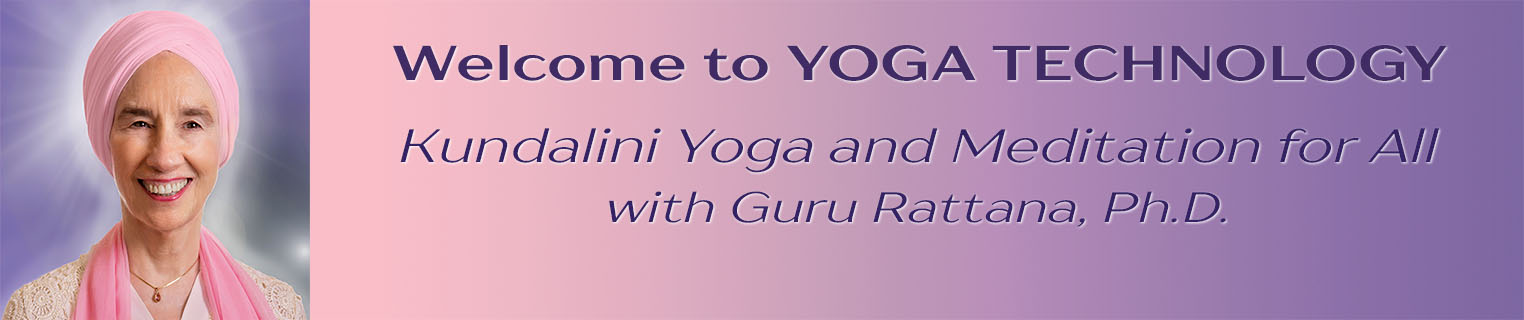Guru Rattana Online - Frequently Asked Questions
We are always looking to augment this FAQ. If you can't find an answer to your problem, please contact webmaster@yogatech.com for assistance.
Updated: 11/14/21.
All our videos have been checked and re-rendered to a higher picture quality. Some editing has been done and the sound tracks have been enhanced, providing much greater clarity, reduced background noise and the elimination of annoying artifacts. You can now watch a video from beginning to end without interruption, or you can use the new links to navigate to whichever available starting point you may wish to view from. Our new server can provide video feeds for virtually all devices ranging from desktops to smart phones. Descriptions and other background information have been updated.
We are increasing our charges for new account applicants, but all existing subscription accounts will be grandfathered in at their present rates. Those paying for access by credit card or those whose subscriptions have been allowed to expire or which have been cancelled will need to pay the new rates when they renew.
As part of our service update, we have changed some titles to better describe the content of certain videos. In these cases you will find the original title listed in the "References" section beneath the play window.
Yes, but it is a very simple process - we just need your name and email address. Whilst you are completing the subscription, you can even apply for a PayPal account if you don't already have one. Alternative arrangements are available to pay for 6 and 12 month periods by credit card.
No, our videos are available in both HTML5 and Flash formats and will play on virtually any device, including iPhones, iPads and Androids.
No, we do not allow offline storage of our videos. If you are concerned about local Internet speed, then we suggest you select your video in advance. Click play and then pause. After a few minutes you should have enough video stored in your cache to allow for a smooth and uninterrupted playback experience. If it stalls again before completion, simply repeat the same process.
Yes. Move your cursor over the video screen and the toolbar will appear. Use your mouse (finger on i-Pad or smart phone) to drag the progress indicator (the vertical white bar next to the current play time) forwards or backwards along the tool bar.
With our new service you can also click on the links below the video window in order to jump directly to a subsequent or previous section of that class.
We recommend a broadband connection, at least 1.4 MB/s. Our streaming video server has the capability of serving video at varying download speeds, but a faster download will insure a better viewing experience.
We currently have 78 videos on our system, amounting to a total viewing time of around 120 hours. There are also a number of additional videos undergoing editing which will be made available in the future.
Check out the free online course on our sister site - Kundalini Yoga. The course extends to 25 lessons from Guru Rattana which should help answer many of your questions.
The closing songs are a compilation from the late Hari Bhajan Kaur. Here are the lyrics:
ON THIS DAY
On this day the Lord gave you life
May you use it to serve him
All of our loving prayers will be with you
May you never forget him
LONG TIME SUN
May the Long Time Sun shine upon you
All love surround you
And the pure light within you
Guide your way on
Guide your way on
No. You can follow the simple sign-up process for PayPal as part of your subscription application, or alternatively use our secure credit card payment facility to obtain access for a fixed 3, 6 or 12 month period.
No, subscriptions are non-refundable, and will renew automatically until cancelled. However, if you have an annual subscription and forget to cancel, then we will give a full refund provided that you notify us within 7 days of payment, and you have not accessed our video service during this period.
Log in to your account.
Hover over the menu listing for Guru Rattana Online".
Click on the link to "Cancel PayPal Subscription" from the drop down menu.
Confirm your request "Yes".
Your request will now be processed. You will see a message regarding its status. If any problem is indicated then you should contact Webmaster
Alternatively you can go directly to your PayPal account, search for your subscription and cancel it from there instead.
(This will not work for credit card payments - access will expire automatically at the end of the allotted time, and must be renewed online)
No, credit card payments are for a fixed period of 3, 6 or 12 months. For your security we do not store any credit card information on our server. However, you will receive reminder messages after logging in when your renewal date is imminent.
Due to German currency regulations, we are unable at this time to process PayPal subscription applications from German-based subscribers. However, we do offer 6 month and 12 month options to pay by credit card on a non-subscription basis.
If you leave your computer logged in while unused, then eventually your session will expire. Use This Link and then log in again to your account.
The fact that it worked previously indicates that either you are not using the correct email/password combination or are making some error when you enter them.
Ensure you enter your password exactly as you provided it - missing capitals or wrongly capitalized text will mean your password is rejected.
If you are using a saved email/password combination from your browser, try entering your details manually. This has sometimes been a source of such problems.
If you are still having issues, please contact webmaster@yogatech.com.
Do you have a broadband connection? Are you connecting at a busy time when your cable network may be overloaded? If you have left your computer logged in to our service when not using it, you may need to log-in to your account again.
Is your computer ok? Is it short of free memory - if the problem persists try clearing your cache, rebooting and then logging back in. Another test is to go to YouTube. If you are unable to play their videos too, then you definitely have a problem with your system.
Try to log-in to your account using a different browser or a friend's computer and see if this helps. MANY APPLE PLAYBACK ISSUES HAVE BEEN RESOLVED USING CHROME, EDGE OR FIREFOX RATHER THAN SAFARI.
If you are still not having any success with your PC then try running a registry checking program. This has been successful on a couple of occasions.
If you are still experiencing problems, then please contact webmaster@yogatech.com for further assistance. When doing so, please advise us of your computer system (Mac, PC, Linux, Android, etc.), browser (Internet Explorer, Firefox, Edge, Opera, Safari, etc).
You may not have a broadband connection, your download speed may be too slow, or else you are attempting to view at a time when your cable service is particularly busy - for example during evenings or weekends. This could also be caused by a problem with your computer.
Exit full screen mode, if you are using this to view your video.
Ask your cable company how you can run a speed test - compare results from various times - if the service runs slower while you are experiencing problems watching our videos, you will need to ask them about a possible upgrade.
Try clearing your browser cache:
- Chrome Preferences --> Show advanced settings... --> Browsing data
- Safari Preferences --> Privacy ---> Remove All Browsing Data
- Firefox History --> Clear recent history
- Internet Explorer Tools --> Internet Options --> Browsing History
Try using a different browser.
Restart your modem and router.
Right click on the video screen and see if you have an option to change to Flash or to HTML5. If you do, click on this and see if it helps. You should watch all your videos in whichever mode works best for you.
General system maintenance:
- Defrag your hard drive regularly (now done automatically on many modern operating systems).
- Close all unnecessary programs which may be running in the background.
- Make sure you don't have too many browser tabs open. Close all those which you are not currently using.
- Check that your hard drive is not too full, and run a disk scan program to check for errors.
- Ask your dealer if your system has sufficient RAM installed.
If your computer is too old, you may need to upgrade it or buy a newer and faster model.
This normally means that your Internet connection speed is too low to reliably support video playback. Check with your service provider. If you are still having problems please contact us
We strongly recommend all MAC users to install and use Firefox, Chrome or Edge while viewing our videos. Many Safari users have reported such issues.
At the top of the Video Select page you will see a drop-down list in a white box. Click on the down arrow next to it. You will see a range of options for video selection. To view the complete range select the "All Videos" option.
Please insure that any anti-tracking or privacy software you have on your system is temporarily disabled while accessing the videos. Such software interferes with our own anti-piracy system.
As an alternative you can add the following domains to any white or green list that your system may have:
*.wistia.com
fast.wistia.net
https://embedwistia-a.akamaihd.net
www.yogatech.com